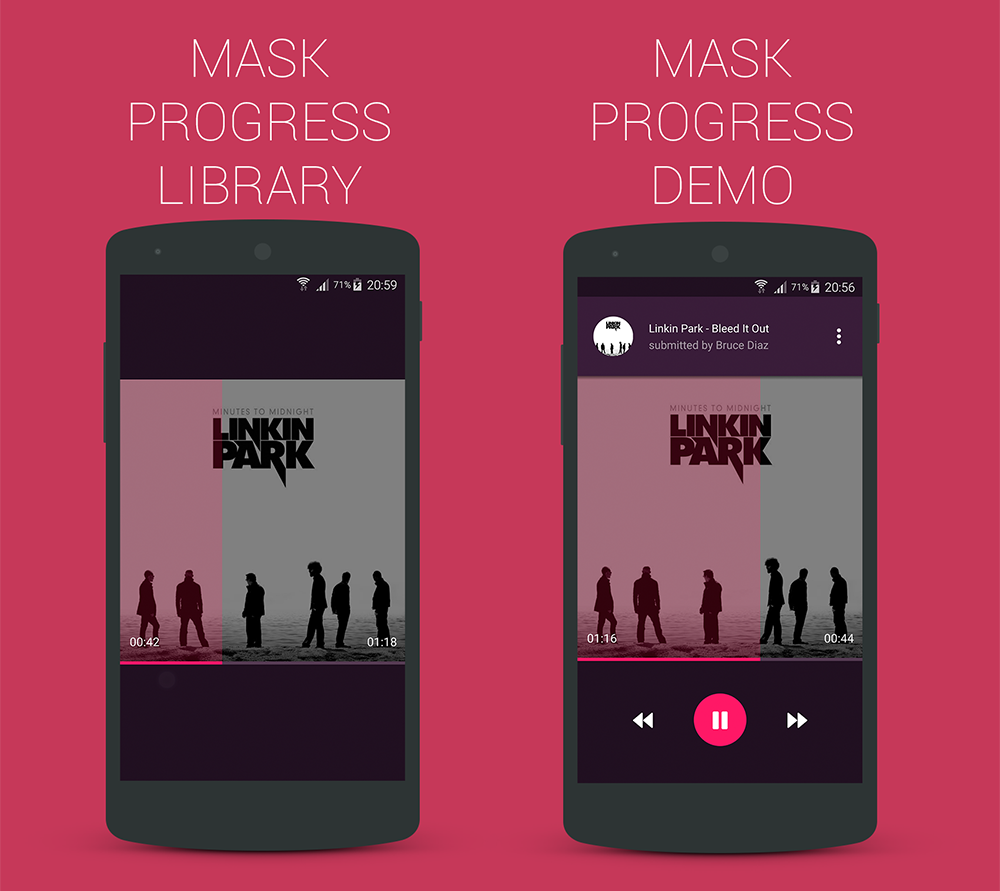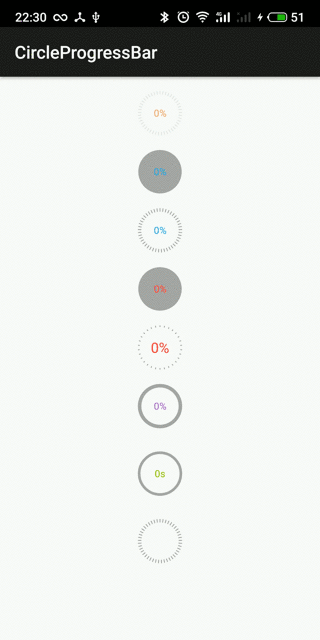MaskProgressView
Yet another android custom progress view for your music player
Demo
Usage
<co.mobiwise.library.MaskProgressView
...
app:progressEmptyColor="#4E3C51"
app:progressLoadedColor="#E91E64"
app:coverMaskColor="#80000000"
app:durationTextColor="#FFFFFF"
app:durationTextSize="15sp"
app:coverImage="@drawable/cover"
app:placeHolder="@drawable/cover"
app:progressHeight="4dp"
app:maxProgress="40"
app:currentProgress="23"/>
MaskProgressView maskProgressView = (MaskProgressView) findViewById(R.id.maskProgressView);
Listeners
maskProgressView.setOnProgressDraggedListener(new OnProgressDraggedListener() {
@Override
public void onProgressDragged(int position) {
//update your mediaplayer with position
}
@Override
public void onProgressDragging(int position) {
//update your mediaplayer with position
}
});
maskProgressView.setAnimationCompleteListener(new AnimationCompleteListener() {
@Override
public void onAnimationCompleted() {
//Called when animation completed
}
});
Control
maskProgressView.setmMaxSeconds(160); //set current track duration in seconds
maskProgressView.setCoverImage(Bitmap bitmap); //set cover image from loaded bitmap
maskProgressView.setCoverImage(R.drawable.{resource}); //set cover image from resource
maskProgressView.isPlaying() // Check if playing
maskProgressView.start(); // start or resume animation
maskProgressView.pause(); // pause animation
maskProgressView.stop(); //stop animation clears current progress
Import
Project build.gradle
repositories {
maven {
url "https://jitpack.io"
}
}
Module build.gradle
dependencies {
compile 'com.github.iammert:MaskProgressView:1.0'
}
Design Owner
This design is originally shared by Dawid Dapszus on Dribbble and MaterialUp. Thanks to him such a creative designer.
License
Copyright 2015 Mert Şimşek.
Licensed under the Apache License, Version 2.0 (the "License");
you may not use this file except in compliance with the License.
You may obtain a copy of the License at
http://www.apache.org/licenses/LICENSE-2.0
Unless required by applicable law or agreed to in writing, software
distributed under the License is distributed on an "AS IS" BASIS,
WITHOUT WARRANTIES OR CONDITIONS OF ANY KIND, either express or implied.
See the License for the specific language governing permissions and
limitations under the License.