Mobile Kotlin widgets
This is a Kotlin MultiPlatform library that provides declarative UI and application screens management in common code. You can implement full application for Android and iOS only from common code with it.
Current status
Current version - 0.1.0-dev-19. Dev version is not tested in production tasks yet, API can be changed and bugs may be found. But dev version is chance to test limits of API and concepts to feedback and improve lib. We open for any feedback and ideas (go to issues or #moko at kotlinlang.slack.com)!
Roadmap
- December-January: Test library in real project;
- February: production usage at IceRock;
- March: 0.1.0 release with flexible API;
- First half of 2020: more widgets, more factories; figma template and generation of screens.
Sample Screen
| Android | iOS |
|---|---|
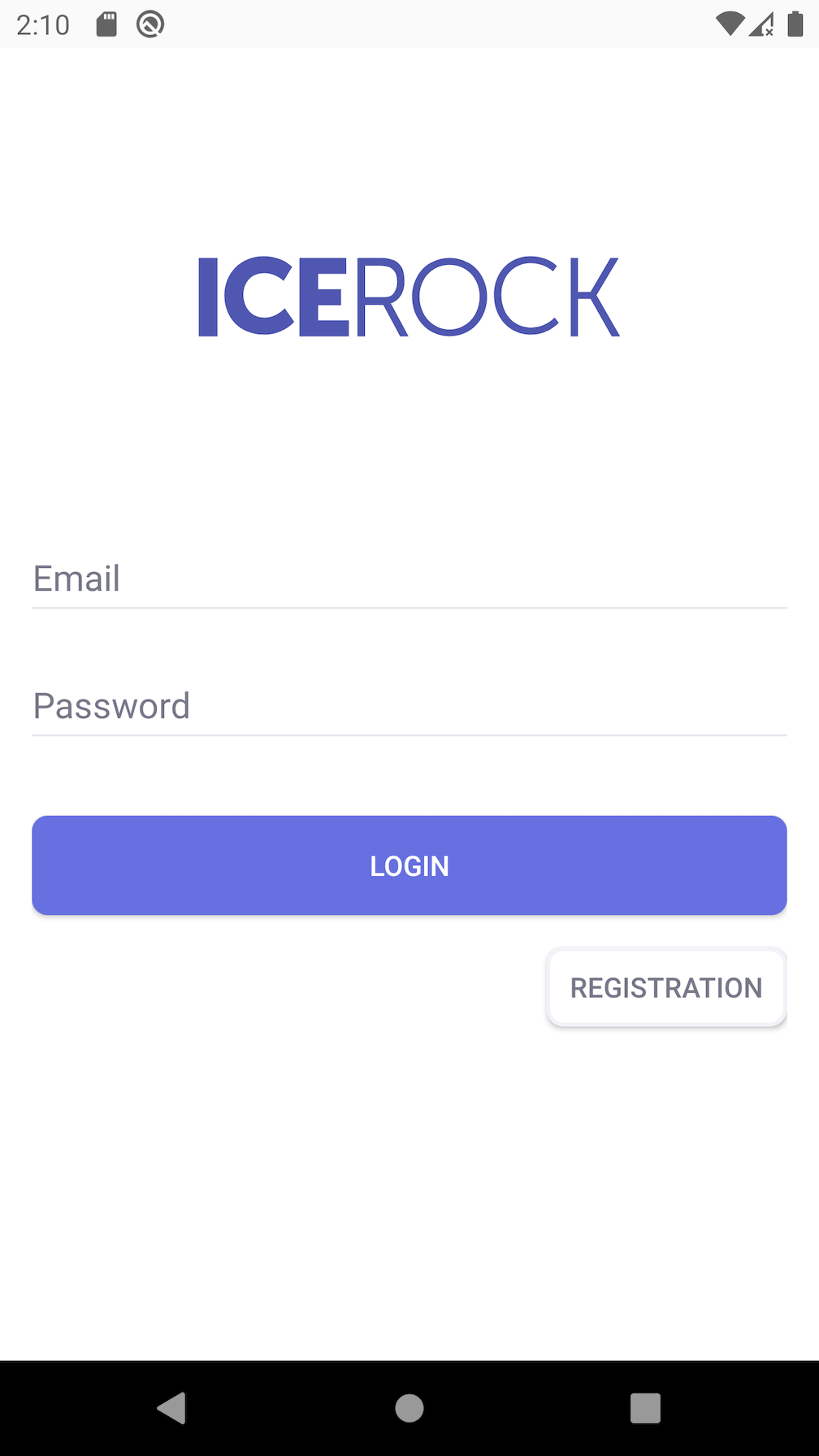 |
 |
| Code of screen structure: |
class LoginScreen(
private val theme: Theme,
private val loginViewModelFactory: () -> LoginViewModel
) : WidgetScreen<Args.Empty>() {
override fun createContentWidget() = with(theme) {
val viewModel = getViewModel(loginViewModelFactory)
constraint(size = WidgetSize.AsParent) {
val logoImage = +image(
size = WidgetSize.Const(SizeSpec.WrapContent, SizeSpec.WrapContent),
image = const(Image.resource(MR.images.logo)),
scaleType = ImageWidget.ScaleType.FIT
)
val emailInput = +input(
size = WidgetSize.WidthAsParentHeightWrapContent,
id = Id.EmailInputId,
label = const("Email".desc() as StringDesc),
field = viewModel.emailField,
inputType = InputType.PHONE
)
val passwordInput = +input(
size = WidgetSize.WidthAsParentHeightWrapContent,
id = Id.PasswordInputId,
label = const("Password".desc() as StringDesc),
field = viewModel.passwordField
)
val loginButton = +button(
size = WidgetSize.Const(SizeSpec.AsParent, SizeSpec.Exact(50f)),
content = ButtonWidget.Content.Text(Value.data("Login".desc())),
onTap = viewModel::onLoginPressed
)
val registerButton = +button(
id = Id.RegistrationButtonId,
size = WidgetSize.Const(SizeSpec.WrapContent, SizeSpec.Exact(40f)),
content = ButtonWidget.Content.Text(Value.data("Registration".desc())),
onTap = viewModel::onRegistrationPressed
)
val copyrightText = +text(
size = WidgetSize.WrapContent,
text = const("IceRock Development")
)
constraints {
passwordInput centerYToCenterY root
passwordInput leftRightToLeftRight root offset 16
emailInput bottomToTop passwordInput offset 8
emailInput leftRightToLeftRight root offset 16
loginButton topToBottom passwordInput
loginButton leftRightToLeftRight root
registerButton topToBottom loginButton
registerButton rightToRight root
// logo image height must be automatic ?
logoImage centerXToCenterX root
logoImage.verticalCenterBetween(
top = root.top,
bottom = emailInput.top
)
copyrightText centerXToCenterX root
copyrightText bottomToBottom root.safeArea offset 8
}
}
}
object Id {
object EmailInputId : InputWidget.Id
object PasswordInputId : InputWidget.Id
object RegistrationButtonId : ButtonWidget.Id
}
}
Code of theme:
val loginScreen = Theme(baseTheme) {
factory[ConstraintWidget.DefaultCategory] = ConstraintViewFactory(
padding = PaddingValues(16f),
background = Background(
fill = Fill.Solid(Colors.white)
)
)
factory[InputWidget.DefaultCategory] = SystemInputViewFactory(
margins = MarginValues(bottom = 8f),
underLineColor = Color(0x000000DD),
underLineFocusedColor = Color(0x3949ABFF),
labelTextStyle = TextStyle(
size = 12,
color = Color(0x3949ABFF),
fontStyle = FontStyle.BOLD
),
errorTextStyle = TextStyle(
size = 12,
color = Color(0xB00020FF),
fontStyle = FontStyle.BOLD
),
textStyle = TextStyle(
size = 16,
color = Color(0x000000FF),
fontStyle = FontStyle.MEDIUM
)
)
val corners = platformSpecific(android = 8f, ios = 25f)
factory[ButtonWidget.DefaultCategory] = SystemButtonViewFactory(
margins = MarginValues(top = 32f),
background = {
val bg: (Color) -> Background = {
Background(
fill = Fill.Solid(it),
shape = Shape.Rectangle(
cornerRadius = corners
)
)
}
StateBackground(
normal = bg(Color(0x6770e0FF)),
pressed = bg(Color(0x6770e0EE)),
disabled = bg(Color(0x6770e0BB))
)
}.invoke(),
textStyle = TextStyle(
color = Colors.white
)
)
factory[LoginScreen.Id.RegistrationButtonId] = SystemButtonViewFactory(
background = {
val bg: (Color) -> Background = {
Background(
fill = Fill.Solid(it),
shape = Shape.Rectangle(
cornerRadius = corners
)
)
}
StateBackground(
normal = bg(Color(0xFFFFFF00)),
pressed = bg(Color(0xE7E7EEEE)),
disabled = bg(Color(0x000000BB))
)
}.invoke(),
margins = MarginValues(top = 16f),
textStyle = TextStyle(
color = Color(0x777889FF)
),
androidElevationEnabled = false
)
}
Table of Contents
Features
- compliance with platform rules;
- declare structure, not rendering;
- compile-time safety;
- reactive data handling.
Requirements
- Gradle version 5.6.4+
- Android API 16+
- iOS version 9.0+
Versions
- kotlin 1.3.50
- 0.1.0-dev-1
- kotlin 1.3.60
- 0.1.0-dev-2
- 0.1.0-dev-3
- 0.1.0-dev-4
- 0.1.0-dev-5
- kotlin 1.3.61
- 0.1.0-dev-6
- 0.1.0-dev-7
- 0.1.0-dev-8
- 0.1.0-dev-9
- 0.1.0-dev-10
- 0.1.0-dev-11
- 0.1.0-dev-12
- 0.1.0-dev-13
- 0.1.0-dev-14
- 0.1.0-dev-15
- kotlin 1.3.70
- 0.1.0-dev-16
- 0.1.0-dev-17
- 0.1.0-dev-18
- 0.1.0-dev-19
Installation
root build.gradle
allprojects {
repositories {
maven { url = "https://dl.bintray.com/icerockdev/moko" }
}
}
project build.gradle
dependencies {
commonMainApi("dev.icerock.moko:widgets:0.1.0-dev-19")
}
Codegen for new Widgets with @WidgetDef
root build.gradle
buildscript {
repositories {
maven { url = "https://dl.bintray.com/icerockdev/plugins" } // gradle plugin
}
dependencies {
classpath "dev.icerock.moko.widgets:gradle-plugin:0.1.0-dev-19"
}
}
allprojects {
repositories {
maven { url = uri("https://dl.bintray.com/icerockdev/plugins") } // compiler plugins
}
}
project build.gradle
apply plugin: "dev.icerock.mobile.multiplatform-widgets-generator" // must apply before kotlin-multiplatform plugin
Usage
Hello world
Multiplatform application definition at mpp-library/src/commonMain/kotlin/App.kt:
class App : BaseApplication() {
override fun setup(): ScreenDesc<Args.Empty> {
val theme = Theme()
return registerScreen(HelloWorldScreen::class) { HelloWorldScreen(theme) }
}
}
Screen definition mpp-library/src/commonMain/kotlin/HelloWorldScreen.kt:
class HelloWorldScreen(
private val theme: Theme
) : WidgetScreen<Args.Empty>() {
override fun createContentWidget() = with(theme) {
container(size = WidgetSize.AsParent) {
center {
text(
size = WidgetSize.WrapContent,
text = const("Hello World!")
)
}
}
}
}
Result:
| Android | iOS |
|---|---|
 |
 |
Configure styles
Setup theme config:
val theme = Theme {
factory[TextWidget.DefaultCategory] = SystemTextViewFactory(
textStyle = TextStyle(
size = 24,
color = Colors.black
),
padding = PaddingValues(padding = 16f)
)
}
Result:
| Android | iOS |
|---|---|
 |
 |
Bind data to UI
class TimerScreen(
private val theme: Theme
) : WidgetScreen<Args.Empty>() {
override fun createContentWidget(): Widget<WidgetSize.Const<SizeSpec.AsParent, SizeSpec.AsParent>> {
val viewModel = getViewModel { TimerViewModel() }
return with(theme) {
container(size = WidgetSize.AsParent) {
center {
text(
size = WidgetSize.WrapContent,
text = viewModel.text
)
}
}
}
}
}
class TimerViewModel : ViewModel() {
private val iteration = MutableLiveData<Int>(0)
val text: LiveData<StringDesc> = iteration.map { it.toString().desc() }
init {
viewModelScope.launch {
while (isActive) {
delay(1000)
iteration.value = iteration.value + 1
}
}
}
}
Samples
Please see more examples in the sample directory.
Set Up Locally
- The widgets directory contains the
widgetslibrary; - The widgets-bottomsheet directory contains the
widgets-bottomsheetlibrary; - The widgets-sms directory contains the
widgets-smslibrary; - The widgets-datetime-picker directory contains the
datetime-pickerlibrary; - The widgets-collection directory contains the
collectionlibrary; - The gradle-plugin directory contains the gradle-plugin which apply compiler plugins for Native and JVM;
- The kotlin-plugin directory contains the JVM compiler plugin with code-generation from @WidgetDef annotation;
- The kotlin-native-plugin directory contains the Native compiler plugin with code-generation from @WidgetDef annotation;
- The kotlin-common-plugin directory contains the common code of JVM and Native compiler plugins;
- The sample directory contains sample apps for Android and iOS; plus the mpp-library connected to the apps;
- For local testing a library use:
./publishToMavenLocal.shcd sample/ios-apppod install- sample apps priority use the locally published version
- run android from
Android Studio- moduleandroid-app, run iOS from xcode workspacesample/ios-app/ios-app.xcworkspace
Contributing
All development (both new features and bug fixes) is performed in the develop branch. This way master always contains the sources of the most recently released version. Please send PRs with bug fixes to the develop branch. Documentation fixes in the markdown files are an exception to this rule. They are updated directly in master.
The develop branch is pushed to master on release.
For more details on contributing please see the contributing guide.
License
Copyright 2019 IceRock MAG Inc.
Licensed under the Apache License, Version 2.0 (the "License");
you may not use this file except in compliance with the License.
You may obtain a copy of the License at
http://www.apache.org/licenses/LICENSE-2.0
Unless required by applicable law or agreed to in writing, software
distributed under the License is distributed on an "AS IS" BASIS,
WITHOUT WARRANTIES OR CONDITIONS OF ANY KIND, either express or implied.
See the License for the specific language governing permissions and
limitations under the License.









 But Pod installation is complete!
But Pod installation is complete!



























 My ViewModel:
My ViewModel:






