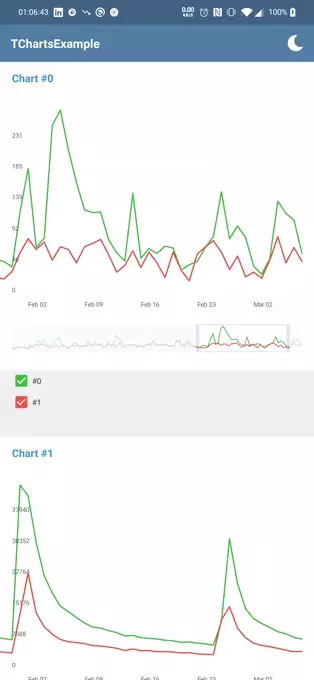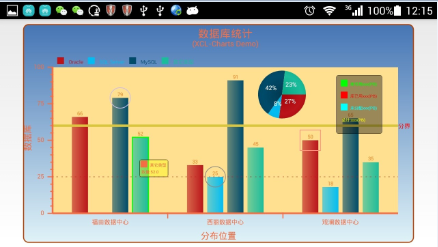TChart
Simple and fast charts.
Preview
Import
jitpack.io
gradle
allprojects {
repositories {
....
maven { url 'https://jitpack.io' }
}
}
dependencies {
implementation 'com.github.makstron:TCharts:0.9'
}
maven
<repositories>
<repository>
<id>jitpack.ioid>
<url>https://jitpack.iourl>
repository>
repositories>
<dependency>
<groupId>com.github.makstrongroupId>
<artifactId>TChartsartifactId>
<version>0.9.1version>
dependency>
Usage
Sample project
See app directory. Sample project is under construction. Not all features are covered yet.
Usage in code
Example for create data
ArrayList<String> keys = new ArrayList<String>(); //keys for each chart ArrayList<String> names = new ArrayList<String>(); //names for chart ArrayList<Integer> colors = new ArrayList<Integer>(); //colors for lines ArrayList<ChartItem> items = new ArrayList<ChartItem>(); //charts value for some time //ChartItem // time - time point (on x line) // values - list values for this moment of time in order from keys keys.add("y0"); keys.add("y1"); names.add("Red Line"); names.add("Green Line"); colors.add(Color.RED); colors.add(Color.GREEN); long startTime = 1614542230000L; Random random = new Random(); for (int i = 0; i < 100; i++) { //time moment startTime += 86_400_000; //all values for this time moment ArrayList<Integer> values = new ArrayList<Integer>(); for (int j = 0; j < keys.size(); j++) { values.add(random.nextInt(1000)); } ChartItem chartItem = new ChartItem(startTime, values); items.add(chartItem); } ChartData chartData = new ChartData(keys, names, colors, items)
val tChart = TChart(context)
val layoutParams = LinearLayout.LayoutParams(ViewGroup.LayoutParams.MATCH_PARENT, ViewGroup.LayoutParams.WRAP_CONTENT)
tChart.layoutParams = layoutParams
tChart.id = View.generateViewId()
tChart.setData(chartData, true)
tChart.setTitle(String.format("Chart #%d", i))
layout.addView(tChart)
Usage in XML
<com.klim.tcharts.TChart
android:id="@+id/tchart"
android:layout_width="match_parent"
android:layout_height="300dp"
android:layout_marginTop="8dp"
android:padding="16dp"
app:backgroundColor="#785630"
app:detailDivisionColor="#fff"
app:detailLabelsFontColor="#BA1B289E"
app:detailLineSelectedPosition="#871893"
app:infoWindowBackground="#6338C6"
app:infoWindowShadowColor="#980A16"
app:infoWindowTitleColor="#117F8E"
app:navBordersColor="#000000"
app:navViewFillColor="#BA7C3838"
app:showTitle="true"
app:title="Title"
app:titleFontColor="#339728"
app:titleFontSize="16dp" />