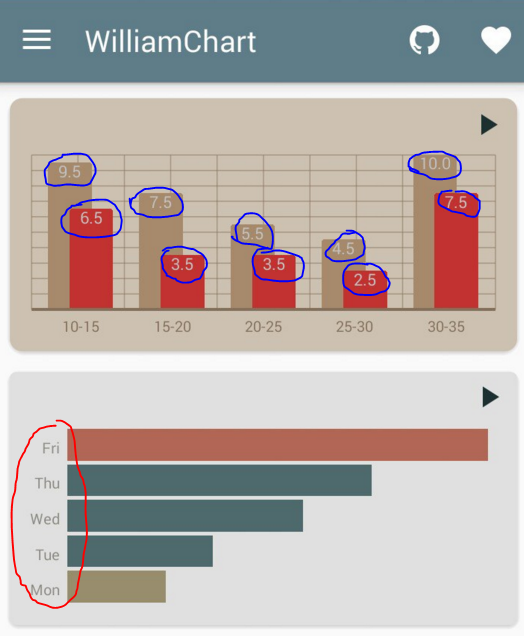williamchart 

Williamchart is an Android Library to rapidly implement attractive and insightful charts in android applications.
Note: WilliamChart v3 has been completely re-written from scratch in Kotlin and does not guarantee any API/features compatibility with previous versions. Android development has been evolving quickly, and much has changed since I first started developing williamchart (e.g patterns, testing, tools), so I decided it was time to rewrite it with all these new tools in mind. I intend to keep it as light and modular as possible.
Gradle
// Charts
implementation 'com.diogobernardino:williamchart:3.10.1'
// Tooltips
implementation 'com.diogobernardino.williamchart:tooltip-slider:3.10.1'
implementation 'com.diogobernardino.williamchart:tooltip-points:3.10.1'
If you find this library useful and decide to use it in your projects please drop me a line @dfbernardino, I will be happy to know about it.
Usage
All charts
<com.db.williamchart.view.chart_view
...
app:chart_labelsColor="color"
app:chart_labelsSize="dimension"
app:chart_labelsFont="font"
/>
Line Chart
<com.db.williamchart.view.LinechartView
...
app:chart_lineColor="color"
app:chart_lineThickness="dimension"
app:chart_smoothLine=[ "true" | "false" ]
app:chart_pointDrawable="drawable"
/>
Bar Chart
<com.db.williamchart.view.BarChartView|HorizontalBarChartView
...
app:chart_spacing="dimension"
app:chart_barsColor="color"
app:chart_barsBackgroundColor="color"
app:chart_barsRadius="dimension"
/>
Donut Chart
<com.db.williamchart.view.DonutChartView
...
app:chart_donutThickness="dimension"
app:chart_donutBackgroundColor="color"
app:chart_donutRoundCorners="boolean"
app:chart_donutTotal="float"
/>
License
Copyright 2019 Diogo Bernardino
Licensed under the Apache License, Version 2.0 (the "License");
you may not use this file except in compliance with the License.
You may obtain a copy of the License at
http://www.apache.org/licenses/LICENSE-2.0
Unless required by applicable law or agreed to in writing, software
distributed under the License is distributed on an "AS IS" BASIS,
WITHOUT WARRANTIES OR CONDITIONS OF ANY KIND, either express or implied.
See the License for the specific language governing permissions and
limitations under the License.



 I was playing with opacity, but it seems that bars are forced to be always solid.
I was playing with opacity, but it seems that bars are forced to be always solid. How can i handle this problem?
Btw same problem appears on some others libs.
I'm using AndroidStudio 1.1.0
Please help me. Thank You
How can i handle this problem?
Btw same problem appears on some others libs.
I'm using AndroidStudio 1.1.0
Please help me. Thank You