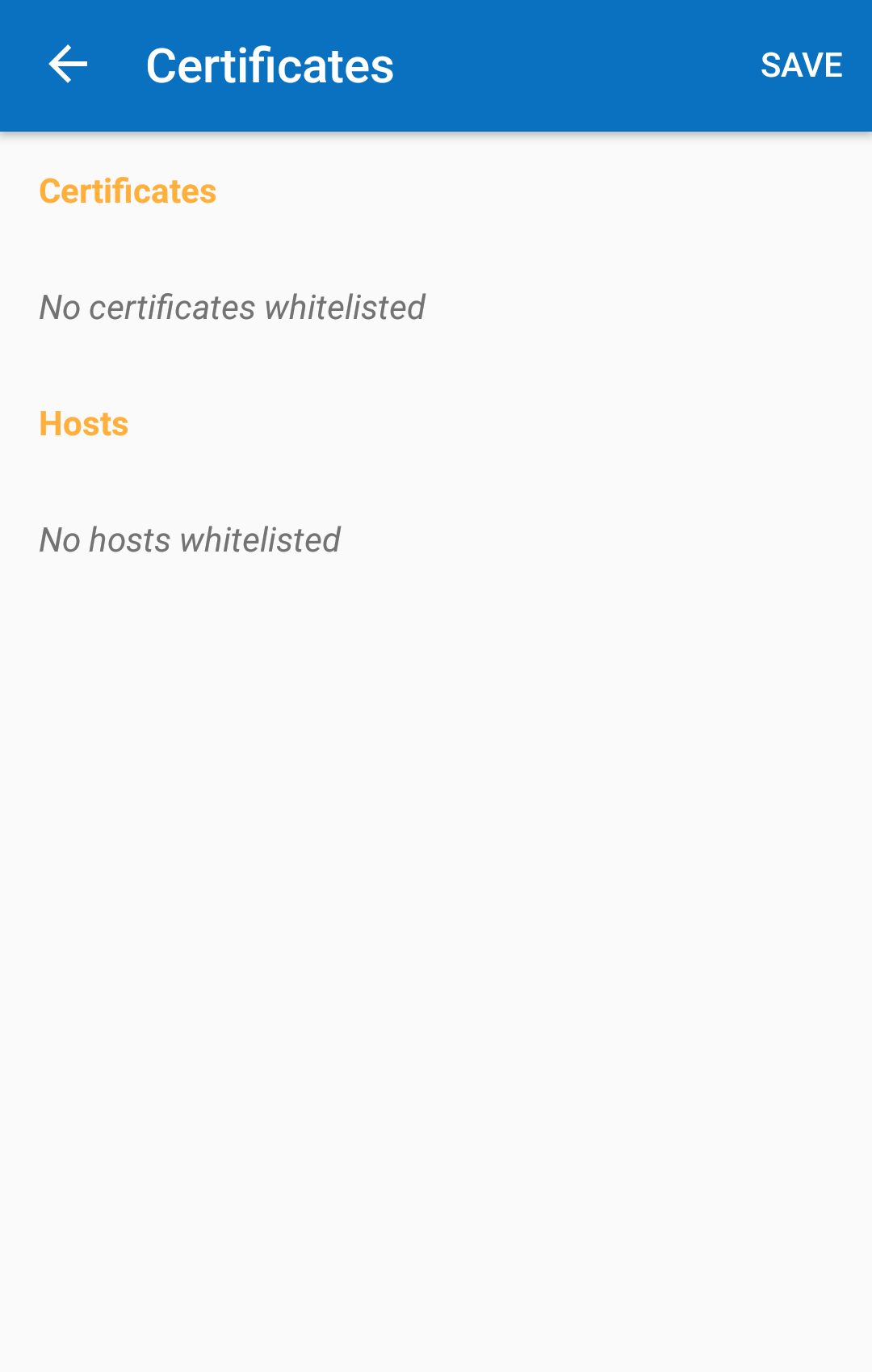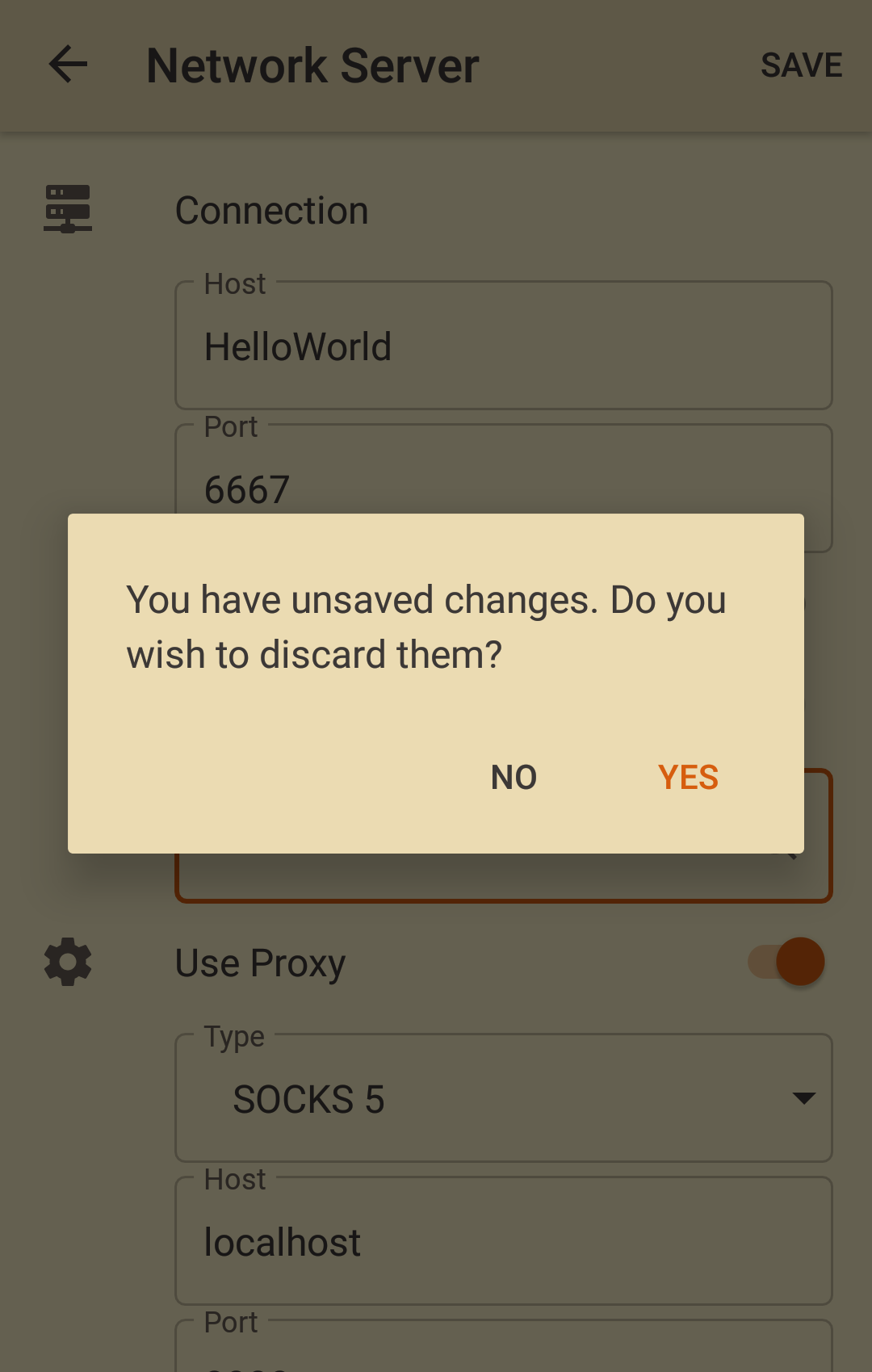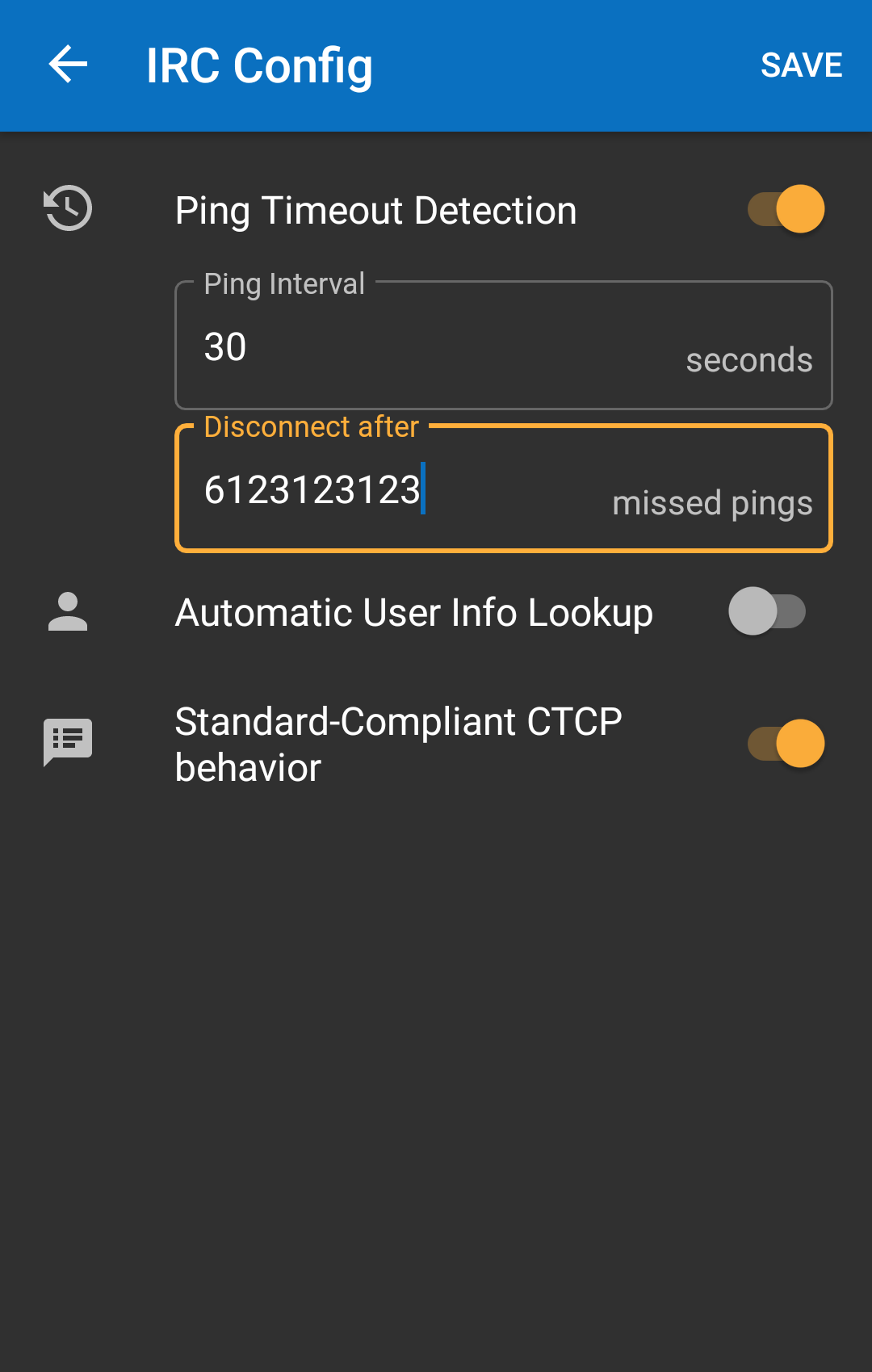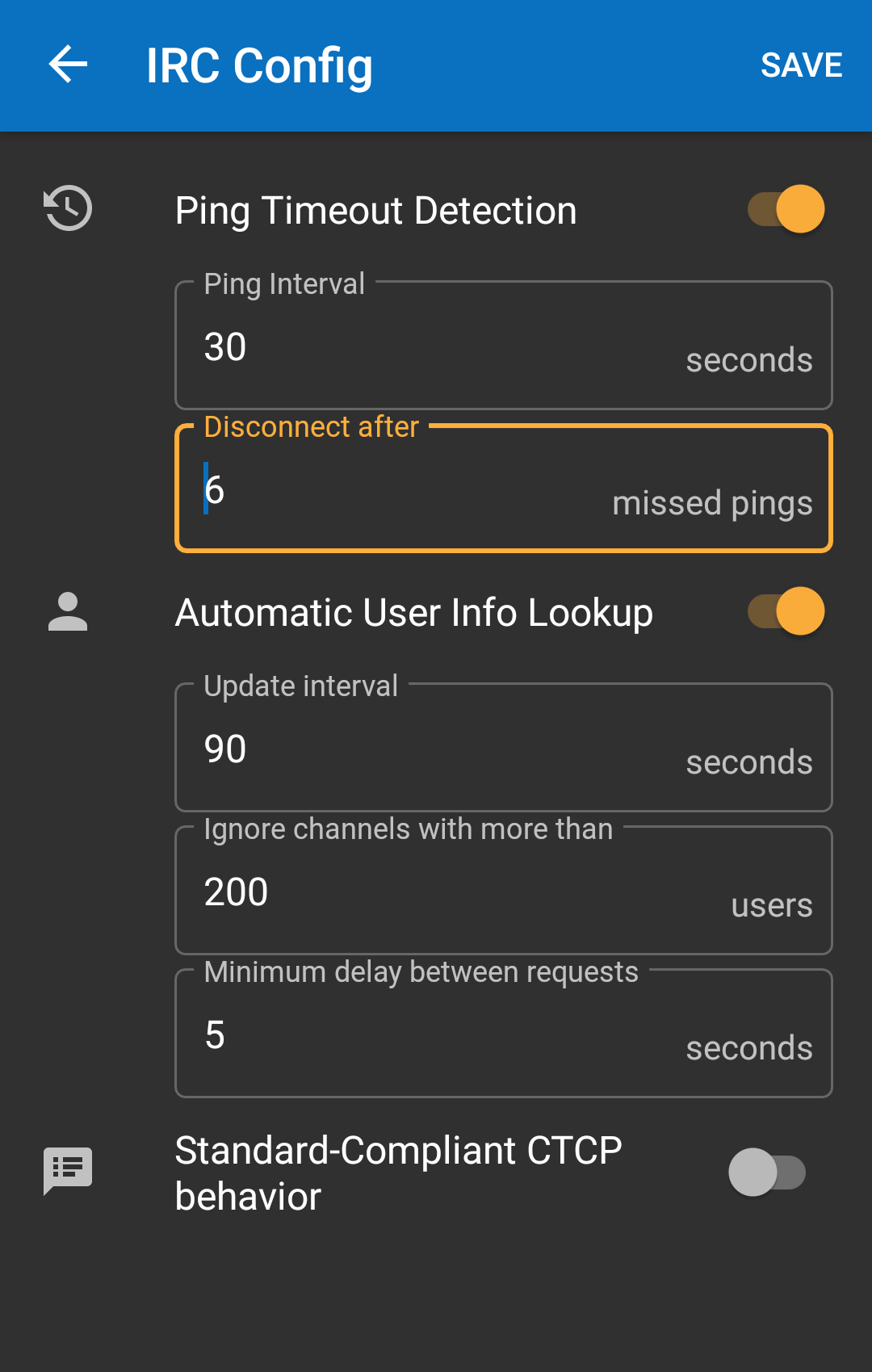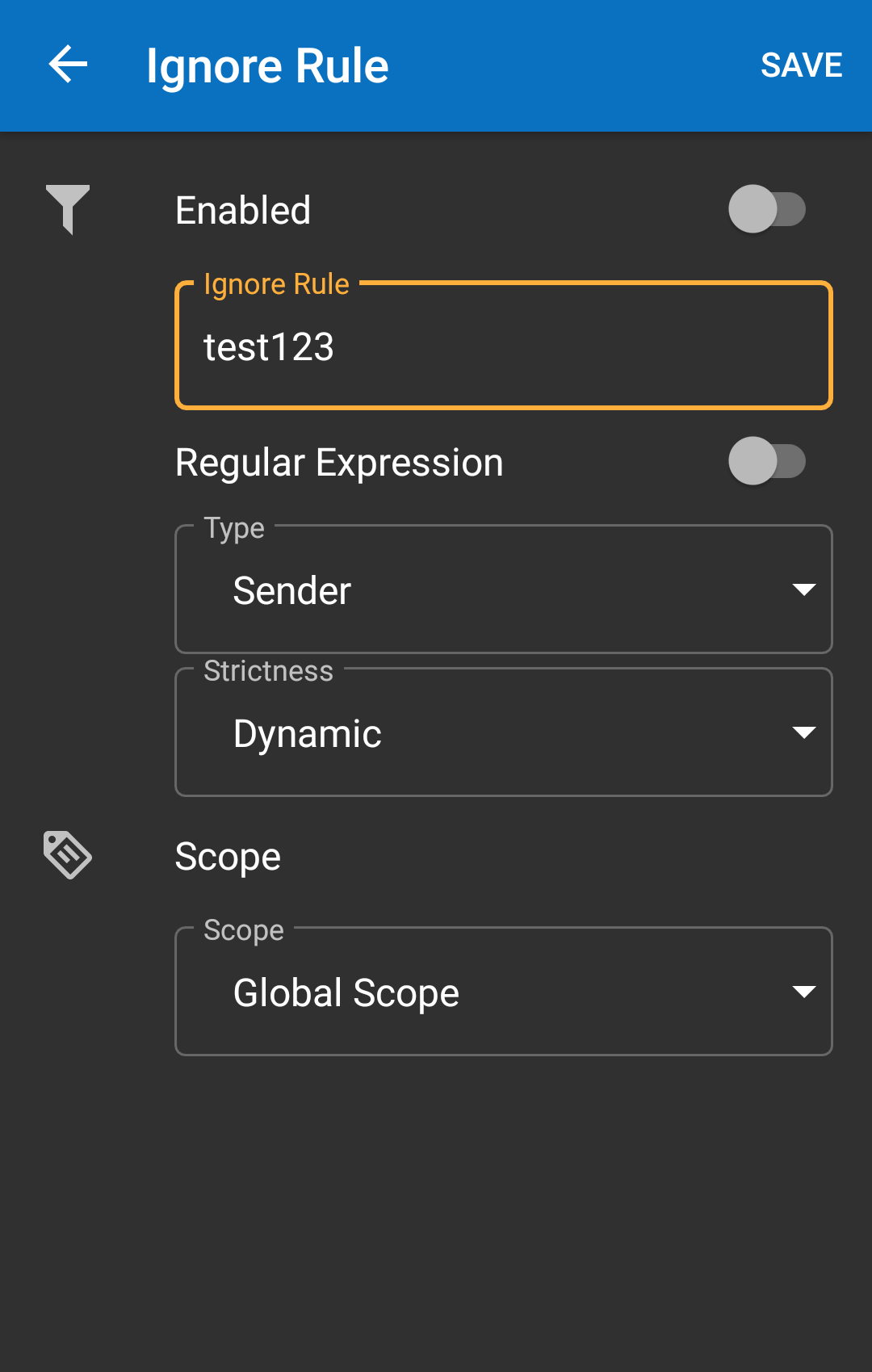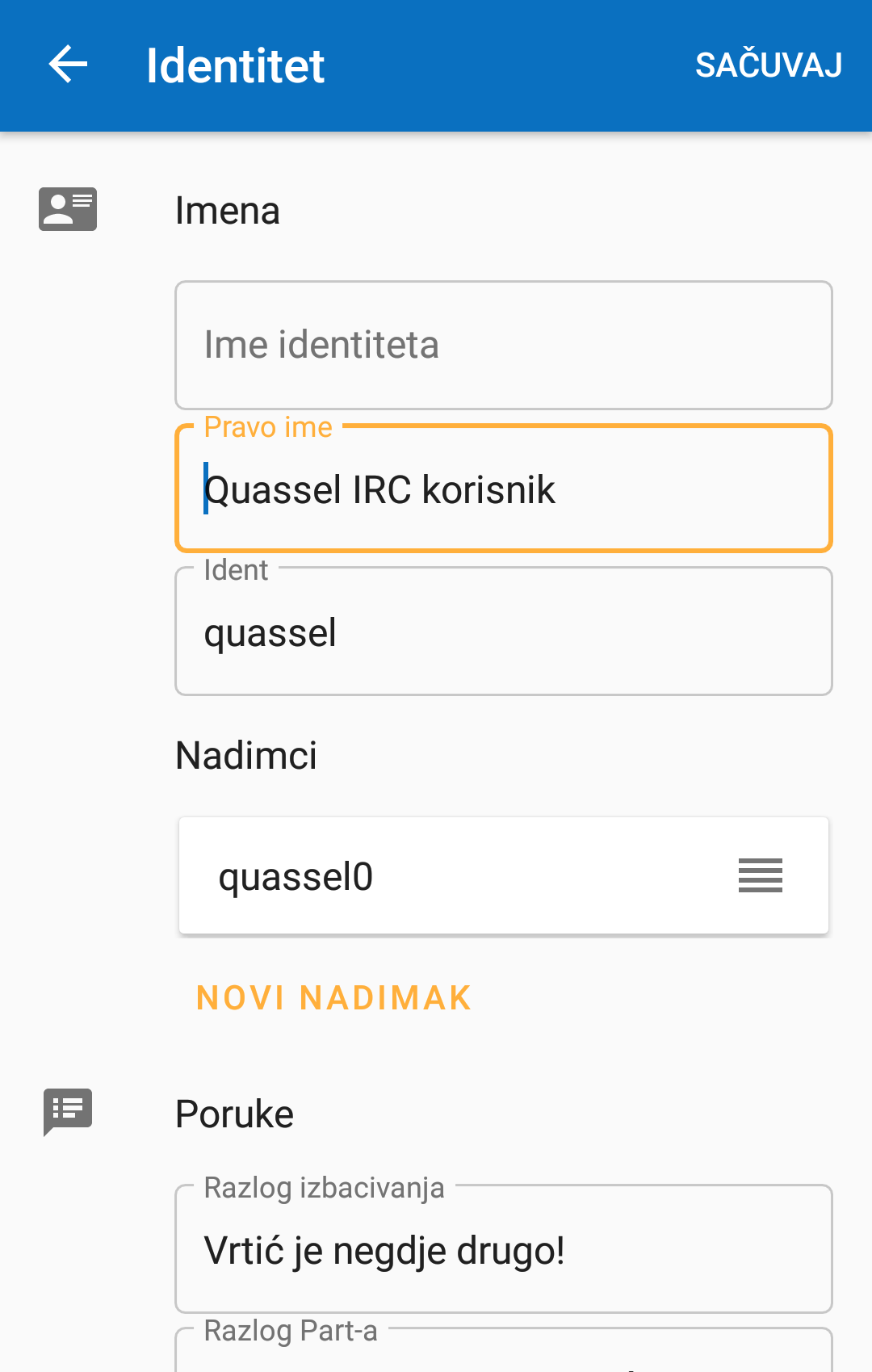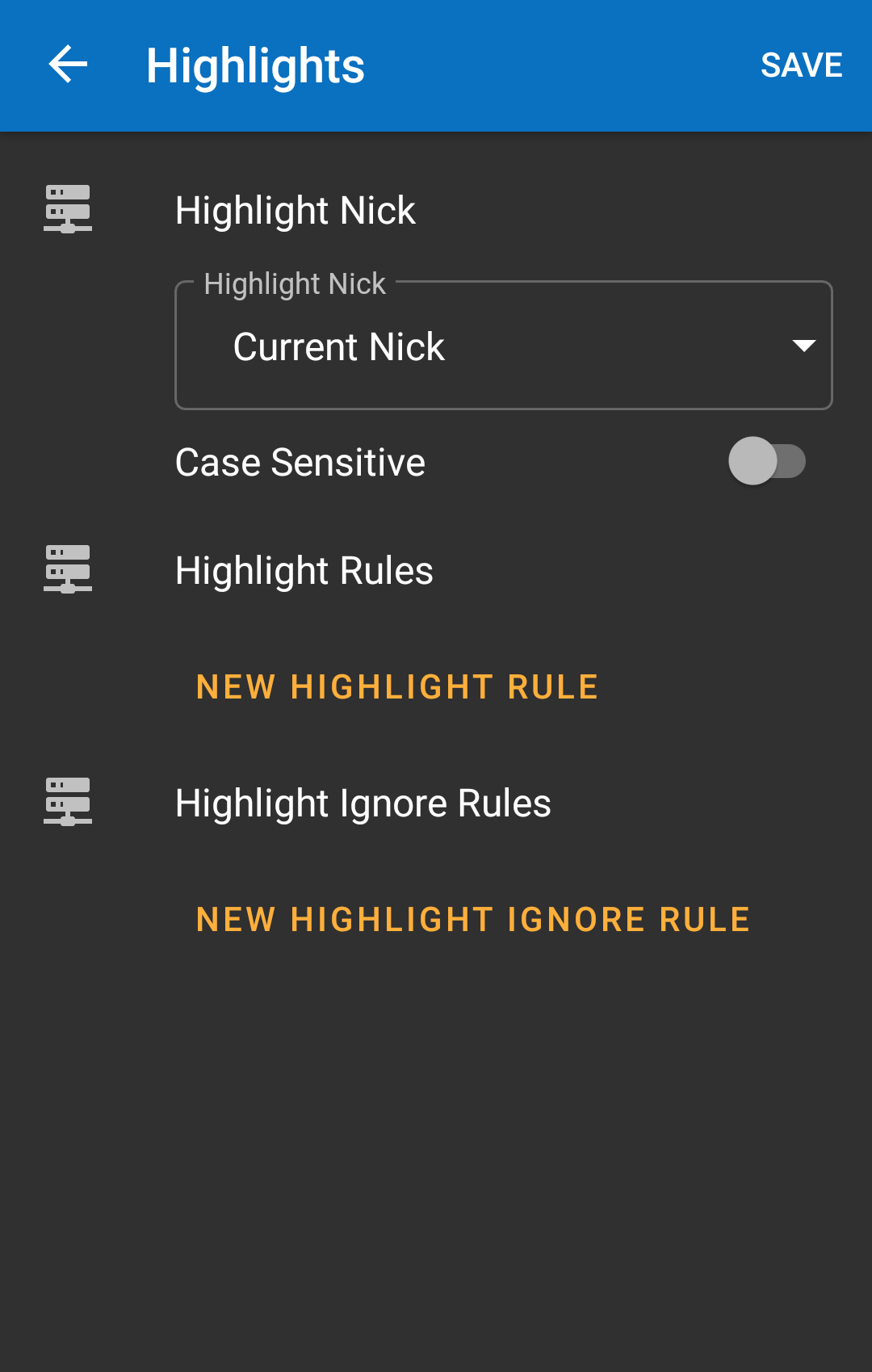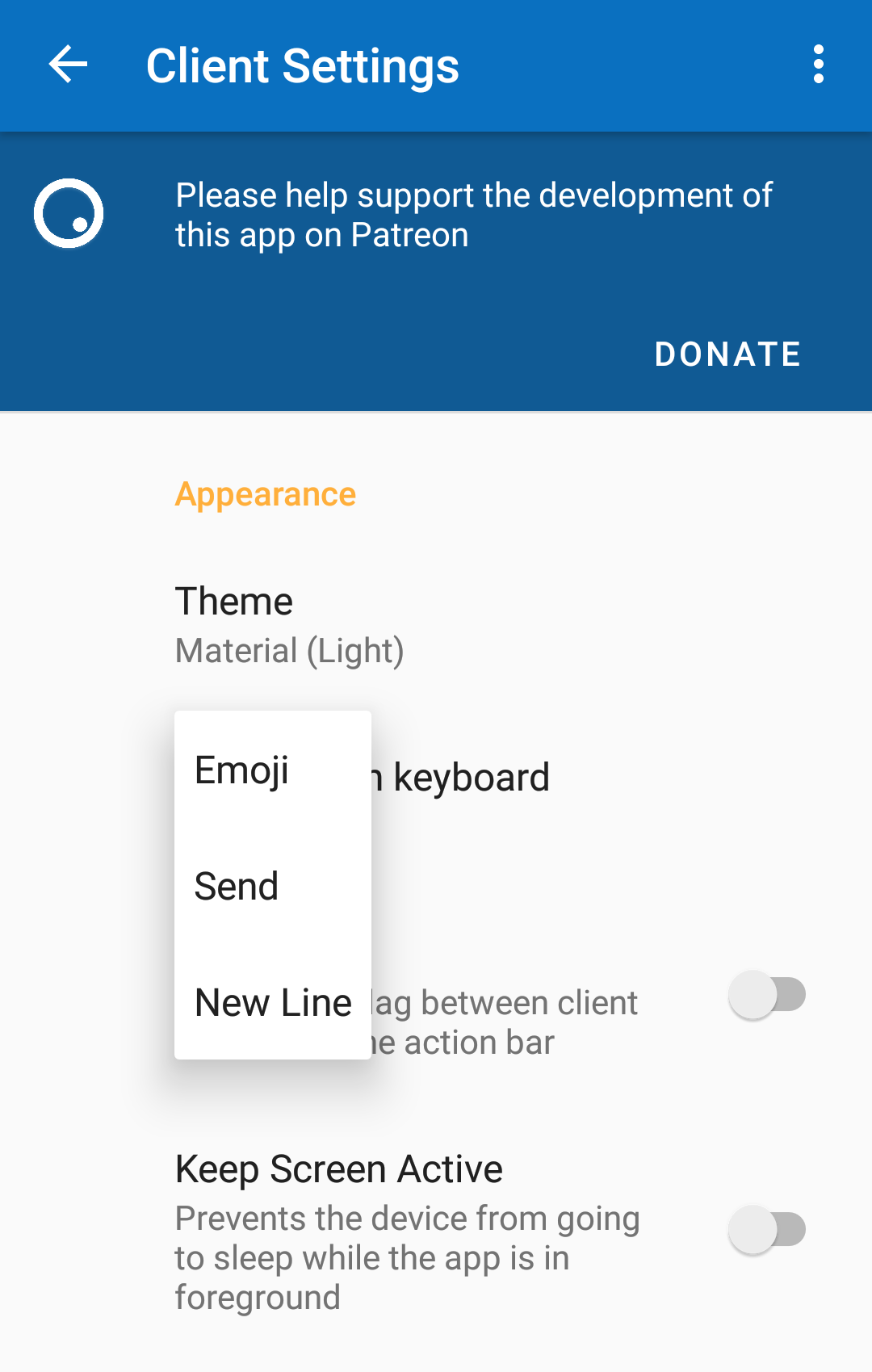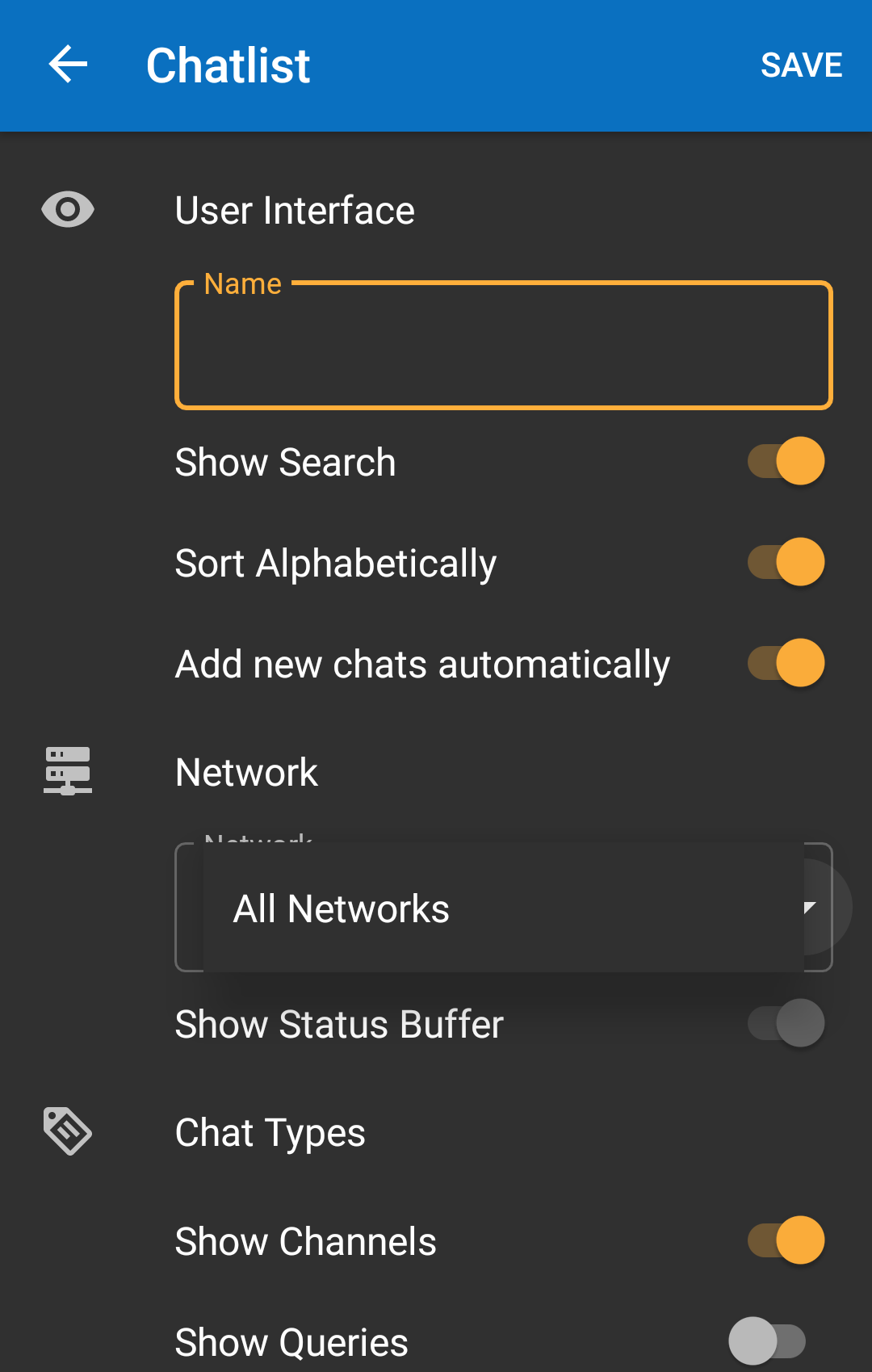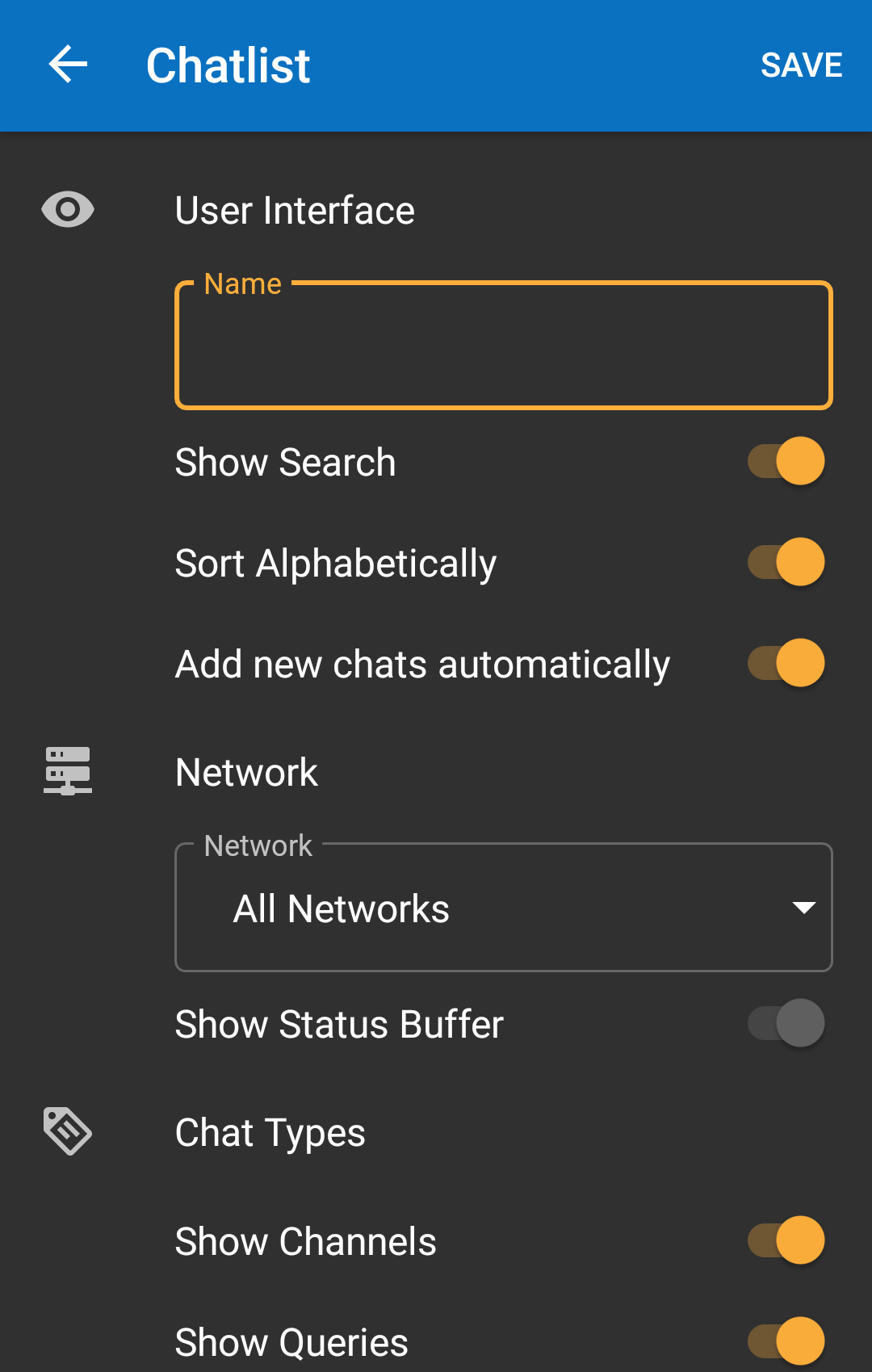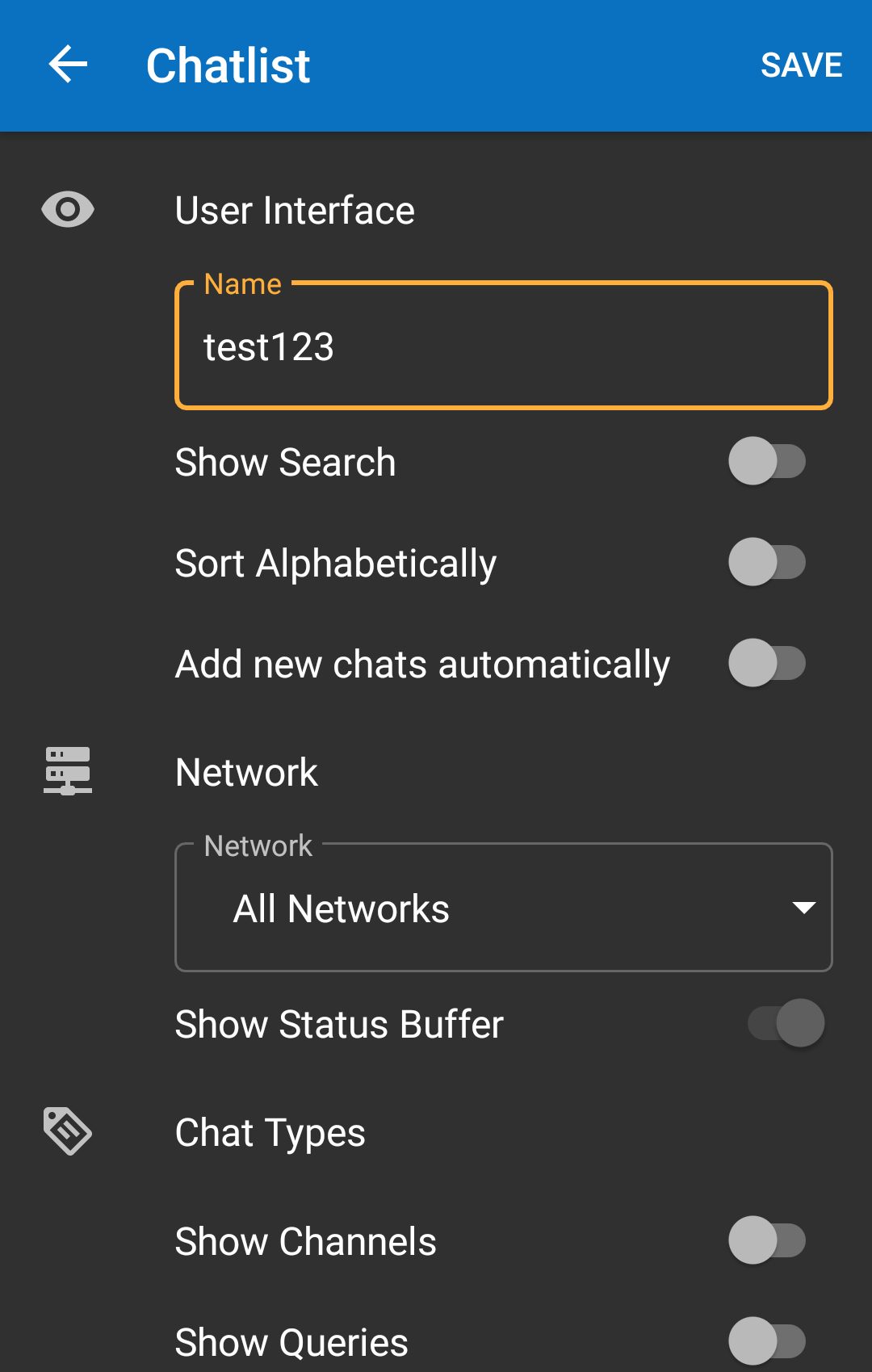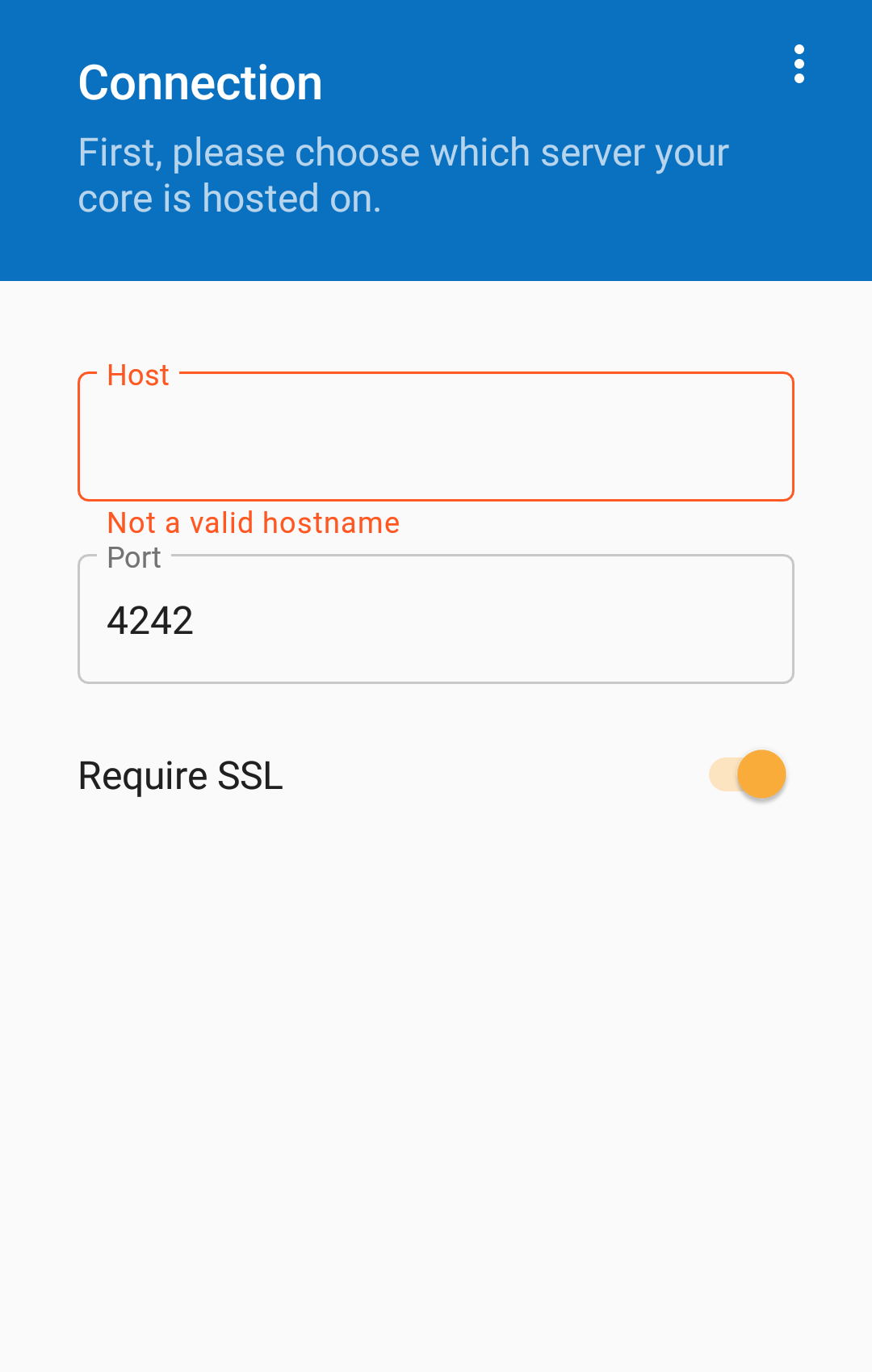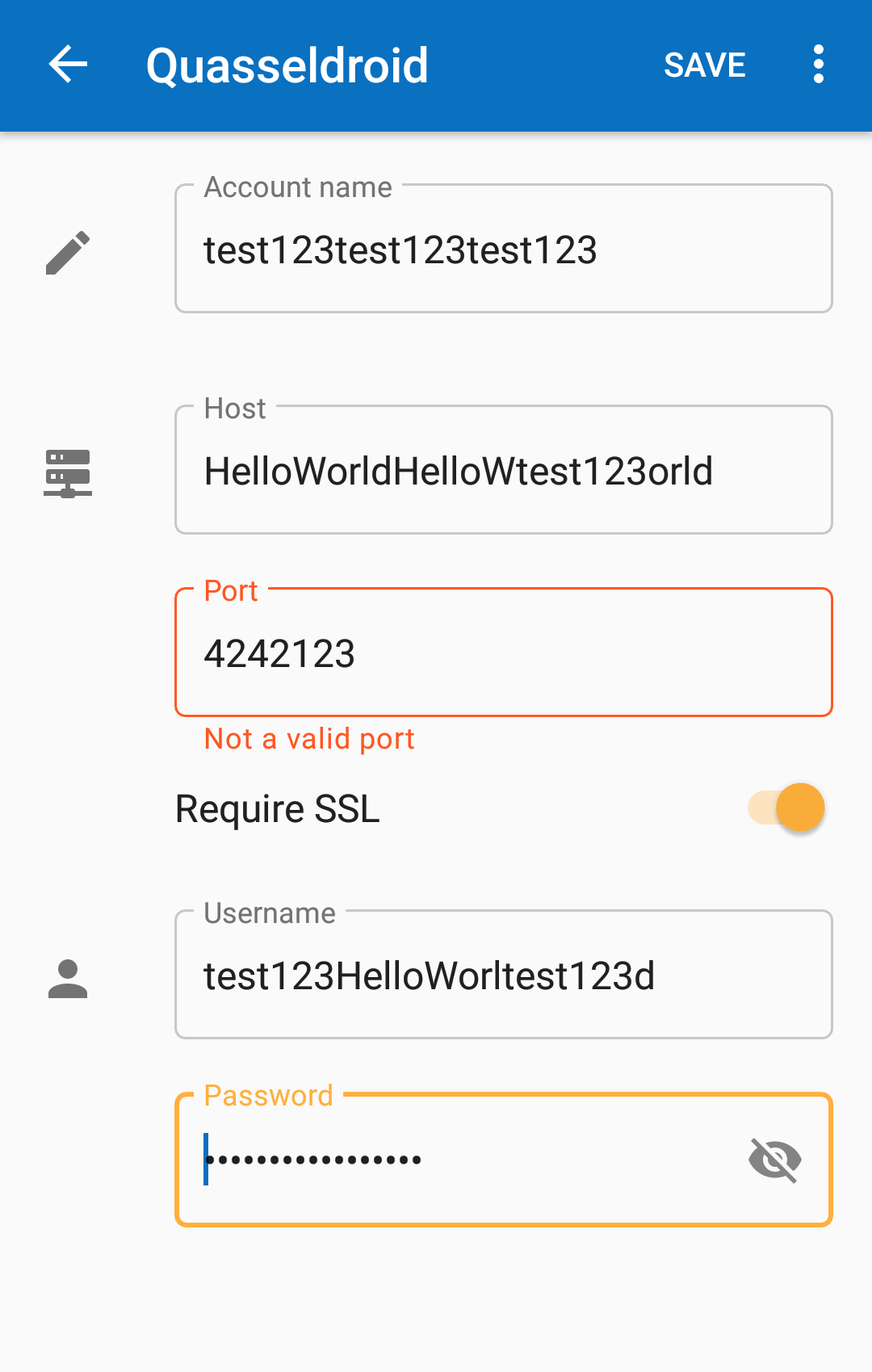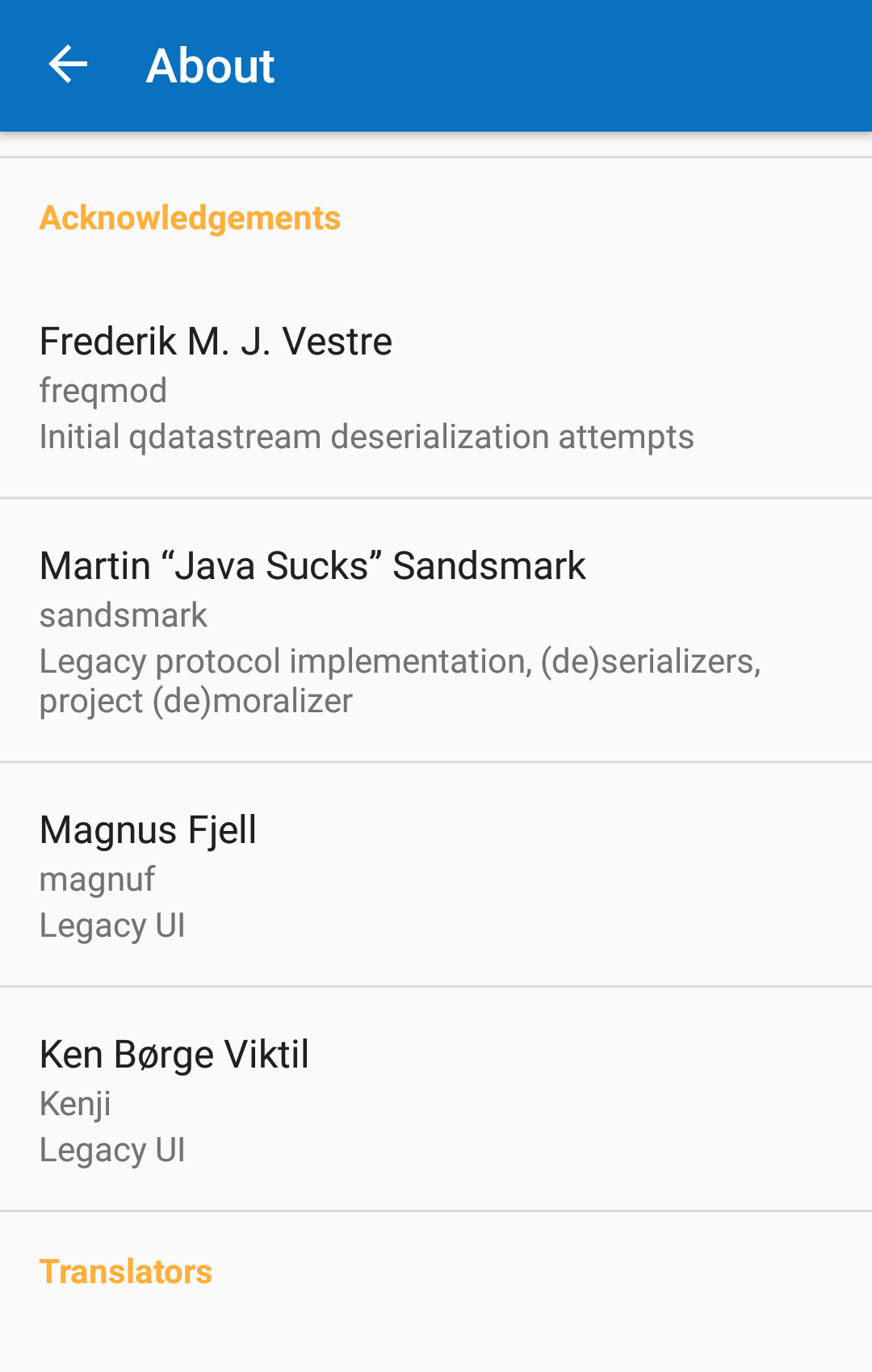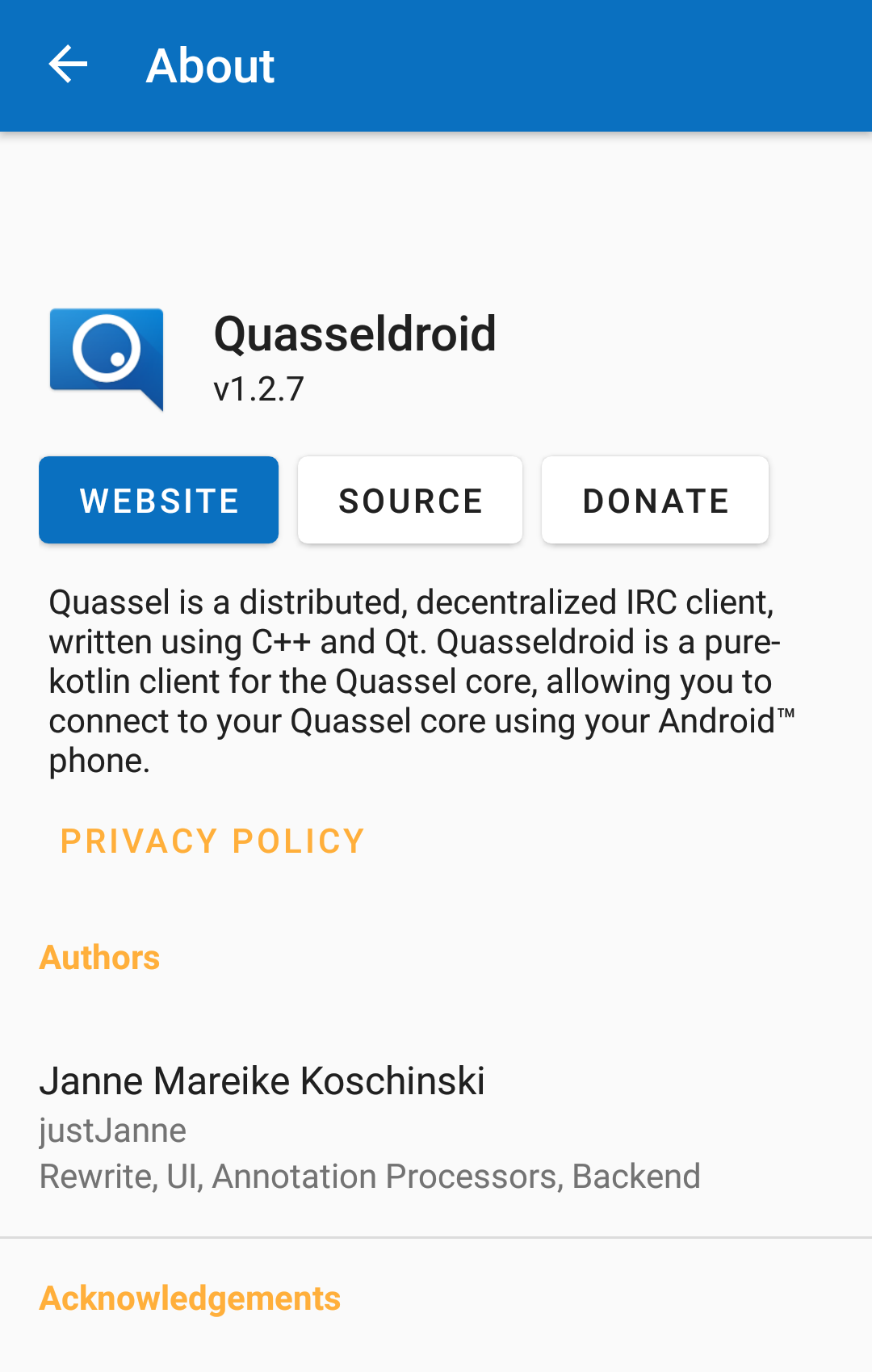QuasselDroid Legacy
This is the repository for the legacy version of Quasseldroid. This version is not maintained anymore. Please open all new issues on the rewrite at https://git.kuschku.de/justJanne/QuasselDroid-ng/
Quassel is a distributed, decentralized IRC client, written using C++ and Qt. QuasselDroid is a pure-java client for the Quassel core, allowing you to connect to your Quassel core using your Android (TM) phone.
Build Requirements
It requires a recent Android SDK , and the new build system.
- http://developer.android.com/sdk/index.html and
- http://tools.android.com/tech-docs/new-build-system#TOC-Contributing
It uses the following extra projects (though all support libraries are included for your convenience):
- Otto (Apache): http://square.github.com/otto/
- MaterialTabs (Apache): https://github.com/neokree/MaterialTabs
- FloatingActionButton (MIT): https://github.com/makovkastar/FloatingActionButton
- Guava (Apache): https://github.com/google/guava
- ACRA (Apache): https://github.com/ACRA/acra
- Android Support Library (Apache): http://developer.android.com/tools/extras/support-library.html
Android Support Library requires the corresponding package to be installed in the SDK manager
Building
Building is done using gradle. Run "gradlew tasks" to see possible build tasks. Some useful tasks are assemble and installDebug
Things to Note
We finally do support encryption and compression, but the service and the fragments need to be redone properly. Also the UI should get a complete makeover, preferably at the same time as reworking it to use Material Design.
Authors
(in chronological order of appearance)
- Frederik M. J. Vestre (freqmod)
(Initial qdatastream deserialization attempts) - Martin "Java Sucks" Sandsmark (sandsmark)
(Protocol implementation, (de)serializers, project (de)moralizer) - Magnus Fjell (magnuf)
(GUI, Android stuff) - Ken Børge Viktil (Kenji)
(GUI, Android stuff) - Janne Koschinski (justJanne)
(GUI, Android stuff, magic-(de)serializers)
Homepage: http://github.com/sandsmark/QuasselDroid
Beta Builds: https://plus.google.com/communities/104094956084217666662