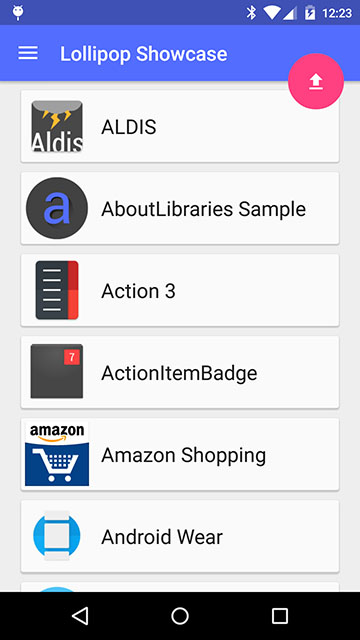jacoco-android-playground
Playground Android project to test jacoco-report github action
Running Code Coverage at Module level
- The
appmodule has multiple product flavors, and so it has 8 variants of coverage. To run code coverage for "prod" flavor withenvdimension and "normal" flavor withapidimension for "debug" build type, run./gradlew prodNormalDebugCoverage - The
mathandtextmodules has only buildTypes, and so to get the coverage, run./gradlew debugCoverage. - You could run the
./gradlew coverAllVariantsto generate code coverage reports for all variants supported in the app.
Running Code Coverage for entire project
- Choose the variants for each module that you want to run code coverage.
- Add them to the
variantsarray inproject.gradle. - Either run the individual
Coveragetask for each variant, or just run./gradlew coverAllVariants. - Run
./gradlew allDebugCoverage. - The unified report will be generated under
${rootDir}/build/reports/jacoco/
For the full article on this read this blog.