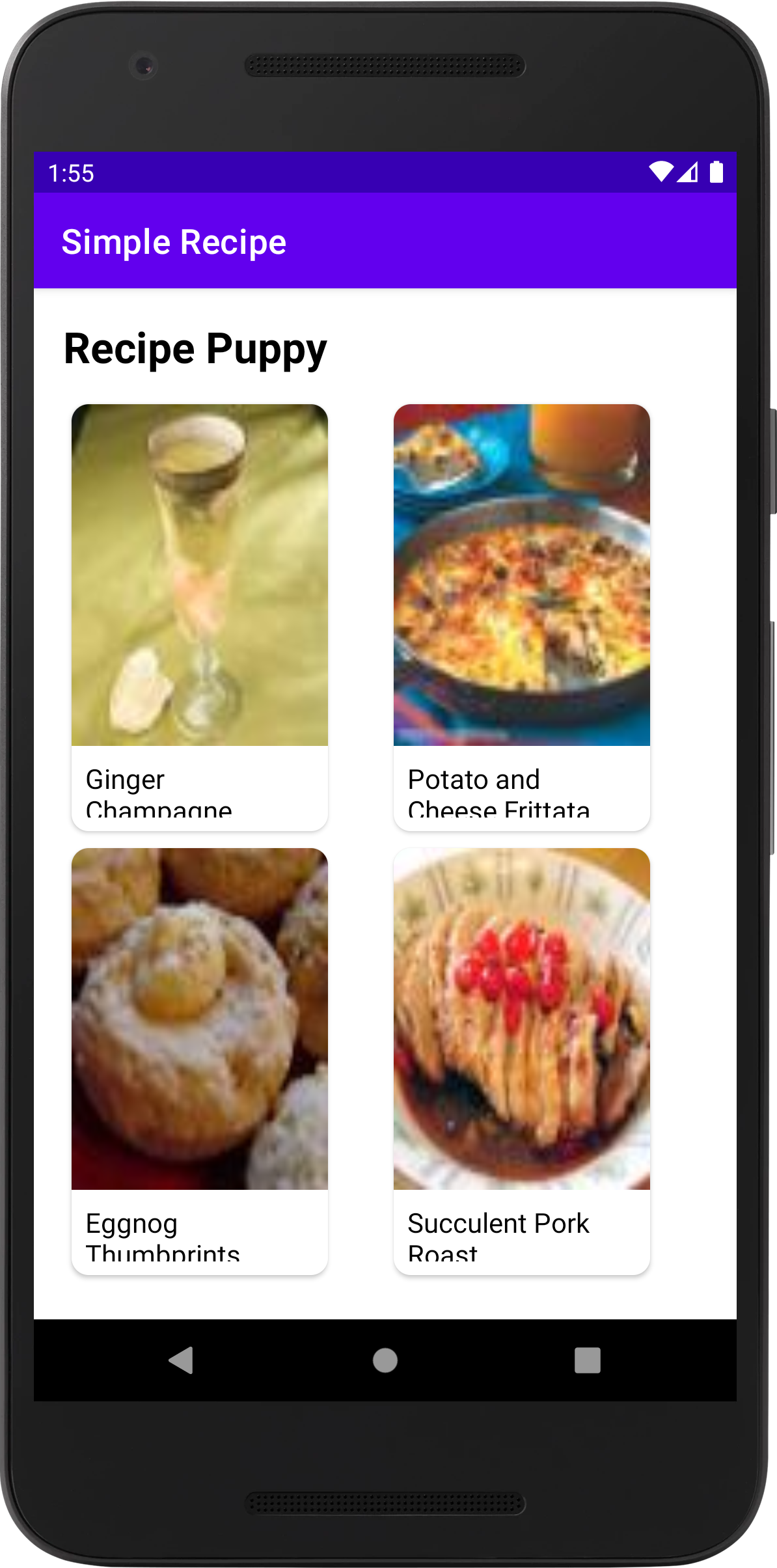Scopes
Scopes
###What is Scopes?
Have you ever tried to set up scoped ObjectGraphs with Dagger and failed miserably? Scopes is a compile time annotation processor that is here to help!
###What does Scopes do? It allows to separate portions of your Application in logical "flows". It generates "BaseActivitys" that contain common dependencies that other Activities that are part of the same flow could use.
###What the hell are you talking about?! Here is an example. Let's say that your Application has a login/signup flow (i.e. a screen with a login button, a another one with an "Enter username and password", etc). It is really likely that Activities that are part of this flow will have common dependencies (i.e. an AuthenticatorService.java,LoginErrorDialog.java, etc). Scopes allows you to define a BaseActivity that contains all these shared dependencies.
###Ok, got it, how do I use it? It all starts by defining a class that is Annotated with @DaggerScope; it does not need to be an Activity. If you decide not to annotate your Activity, the class annotated with @DaggerScope has to be in the same package as the Activity that extends the generated BaseActivity (huh?!... Look at the app module and you will see what I mean).
@DaggerScope(baseActivityName = "BaseLoginFlowActivity", retrofitServices = GithubService.class,
restAdapterModule = RestAdapterModule.class, butterKnife = true)
public class LoginFlow {}
baseActivityName is the name you want to give to the parent Activity (it should be distinct for all BaseActivities)
retrofitServices takes in an array of Class Objects that are the retrofit interfaces you have defined
restAdapterModule is a Module that contains a provider for the RestAdapter to be used to create the retrofitServices
butterKnife it is an optional field that tells Scopes to wire up ButterKnife on the BaseActivity.
Once you build your project, Scopes will generate BaseLoginFlowActivity.java with the following content:
package me.emmano.scopes.app.login;
import android.app.Activity;
import android.os.Bundle;
import dagger.ObjectGraph;
import butterknife.ButterKnife;
public abstract class BaseLoginFlowActivity extends Activity {
@javax.inject.Inject
protected me.emmano.scopes.app.services.GithubService githubService;
private ObjectGraph scopedObjectGraph;
@Override
protected void onCreate(Bundle savedInstanceState) {
super.onCreate(savedInstanceState);
setContentView(getLayout());
ButterKnife.inject(getActivity());
scopedObjectGraph = ((me.emmano.scopes.app.ScopedApplication)getApplication()).getObjectGraph().plus(new me.emmano.scopes.app.login.BaseLoginFlowActivityModule()).plus(getModules());
scopedObjectGraph.inject(this);
}
@Override
protected void onDestroy() {
scopedObjectGraph = null;
super.onDestroy();
}
protected abstract Object[] getModules();
protected abstract Activity getActivity();
protected abstract int getLayout();
}
As you can see Scopes creates BaseLoginFlowActivityModule.java that contains @Providers for the retrofitServices. This class uses the RestAdapter you provided to @DaggerScope to create the retrofitServices. If you did not provide a RestAdapter, Scopes assumes your Application Class has a module that will provide a RestAdapter. You will have to add @ApplicationGraph to a public method that returns the Application's ObjectGraph. In any way, you have to supply a RestAdapter one way or another. (more about @ApplicationGraph below)
package scopes;
import services.GithubService;
import retrofit.RestAdapter;
@dagger.Module(injects = me.emmano.scopes.app.BaseLoginFlowActivity.class, includes = modules.RestAdapterModule.class)
public class BaseLoginFlowActivityModule {
@dagger.Provides
public GithubService providesGithubService(RestAdapter adapter) {
return adapter.create(services.GithubService.class);
}
}
This is all fine and great, but what else do I have to do?
Now, you have to make your Activity extends the BaseActivity generated by Scopes; in this case it will be BaseLoginFlowActivity. You will have to implement a couple methods, in this case:
protected abstract Object[] getModules();
protected abstract Activity getActivity();
protected abstract int getLayout();
Here is a basic example of a class that extends BaseLoginFlowActivity:
package me.emmano.scopes.app;
import android.app.Activity;
import android.os.Bundle;
import android.util.Log;
import android.widget.TextView;
import java.util.List;
import butterknife.InjectView;
import modules.ActivityModule;
import retrofit.Callback;
import retrofit.RetrofitError;
import retrofit.client.Response;
import me.emmano.scopes.app.BaseLoginFlowActivity;
import services.Repo;
public class MainActivity extends BaseLoginFlowActivity {
@InjectView(R.id.text)
protected TextView textView;
@Override
protected void onCreate(Bundle savedInstanceState) {
super.onCreate(savedInstanceState);
textView.setText("Eureka!");
githubService.starGazers(new Callback<List<Repo>>() {
@Override
public void success(List<Repo> repos, Response response) {
for (Repo repo : repos) {
Log.e(MainActivity.class.getSimpleName(), repo.getLogIn());
}
}
@Override
public void failure(RetrofitError error) {
}
});
}
@Override
protected Object[] getModules() {
return new Object[]{new ActivityModule()};
}
@Override
protected Activity getActivity() {
return this;
}
@Override
protected int getLayout() {
return R.layout.activity_main;
}
}
There is one last thing for you to do. getModules() gives you the option to add extra dependencies to be used just in this class (namely, MainActivity). The most simplistic implementation of a Module could be as follows:
package modules;
import dagger.Module;
import me.emmano.scopes.app.login.MainActivity;
import scopes.BaseLoginFlowActivityModule;
@Module(injects = MainActivity.class, addsTo = BaseLoginFlowActivityModule.class)
public class ActivityModule {}
Please note addsTo. Unfortunately, you will have to manually add the Module to which we are plus()sing. This will always be the Module generated by Scope that is injected on the BaseActivity; BaseLoginFlowActivityModule in this case.
What if I want Scopes to use dependencies from my Application's ObjectGraph?!
That is what @ApplicationGraph is for. Let's say you have dependencies that are common to your whole application (i.e. a Bus, a RestAdapter, etc) and you want your scoped graphs to have these dependencies; after all, this is what scopes are about. How do I do it? here is how:
@ApplicationGraph(applicationModule = ApplicationModule.class)
public ObjectGraph getObjectGraph() {return objectGraph;}
You can name this method whatever you like, but it must be public and reside inside your Application class. ApplicationModule is the module that contains the @Providers for dependencies that are common for the whole Application
TODO
Tons of refactoring. Kittens are currently dying due to some code on the ScopeProcessor class.
Add a parameter to @DaggerScope that allows passing an Classes[] to be injected on the BaseActivity. Right now, only Retrofit services can be injected. You can currently add these dependencies to your version of ActivityModule, add the corresponding @Injects and extends your version of MainActivity to get regular Objects other than retrofitServices injected. It is hacky and nasty, I know.
###Installation Just add the dependency to your build.gradle:
implementation 'me.emmano:scopes:0.1.5'
apt 'me.emmano:scopes-compiler:0.1.5@jar'
Scopes requires the apt plugin. You can add it easily by adding this to your build.gradle:
buildscript {
repositories {
jcenter()
}
dependencies {
classpath 'com.neenbedankt.gradle.plugins:android-apt:1.4'
}
}
apply plugin: 'com.android.application'
apply plugin: 'android-apt'
Lastly, add this inside android{} in your build.gradle:
packagingOptions {
exclude 'META-INF/services/javax.annotation.processing.Processor'
}
For more help setting up Scopes you can look at the app sample module.
License
The MIT License (MIT)
Copyright (c) 2014 Emmanuel Ortiguela
Permission is hereby granted, free of charge, to any person obtaining a copy
of this software and associated documentation files (the "Software"), to deal
in the Software without restriction, including without limitation the rights
to use, copy, modify, merge, publish, distribute, sublicense, and/or sell
copies of the Software, and to permit persons to whom the Software is
furnished to do so, subject to the following conditions:
The above copyright notice and this permission notice shall be included in
all copies or substantial portions of the Software.
THE SOFTWARE IS PROVIDED "AS IS", WITHOUT WARRANTY OF ANY KIND, EXPRESS OR
IMPLIED, INCLUDING BUT NOT LIMITED TO THE WARRANTIES OF MERCHANTABILITY,
FITNESS FOR A PARTICULAR PURPOSE AND NONINFRINGEMENT. IN NO EVENT SHALL THE
AUTHORS OR COPYRIGHT HOLDERS BE LIABLE FOR ANY CLAIM, DAMAGES OR OTHER
LIABILITY, WHETHER IN AN ACTION OF CONTRACT, TORT OR OTHERWISE, ARISING FROM,
OUT OF OR IN CONNECTION WITH THE SOFTWARE OR THE USE OR OTHER DEALINGS IN
THE SOFTWARE.