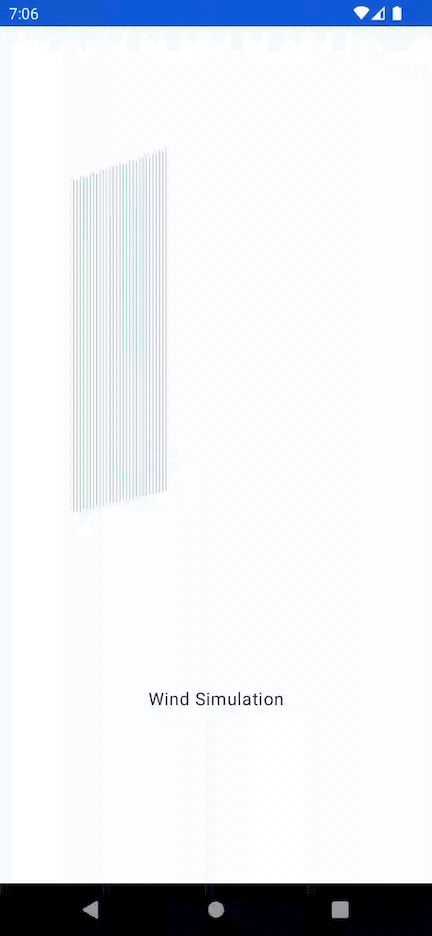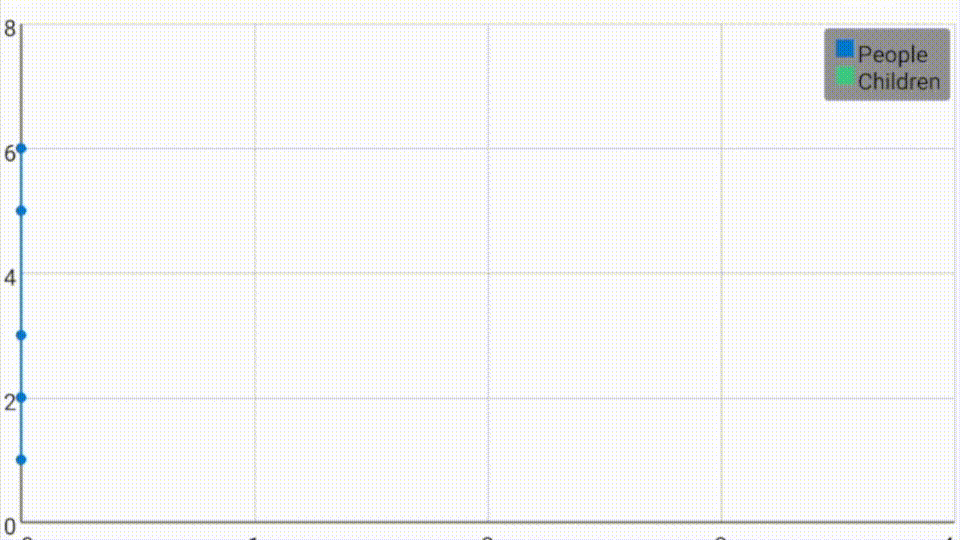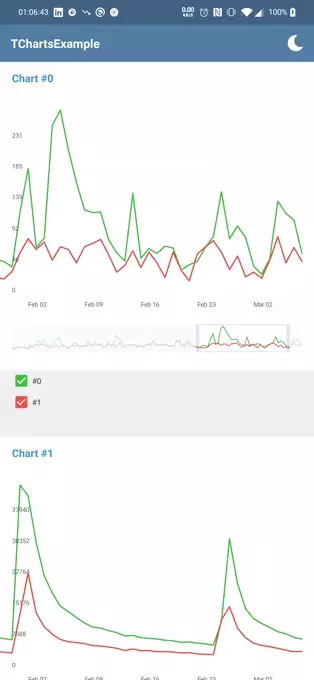一款轻量级android图表组件SimpleChart-Kotlin
效果演示
引入方式
gradle导入
-
在更目录中的build.gradle添加 JitPack仓库
allprojects { repositories { ... maven { url 'https://jitpack.io' } } }以上是官方提供的添加仓库方法,实测在较新的gradle版本中此方式无法成功生效,而是需要在settings.gradle中添加:
dependencyResolutionManagement { repositoriesMode.set(RepositoriesMode.FAIL_ON_PROJECT_REPOS) repositories { ... maven { url 'https://jitpack.io' } } } -
添加依赖
dependencies { implementation 'com.github.EnthuDai:SimpleChart-Kotlin:1.0.7' }
PS: 发布一个kotlin的android library到jitpack的过程极为艰难,尤其是在使用较新版本的gradle时,大家如果遇到问题,可以参考一下这篇文章
源码导入
-
下载该项目源码
git clone https://github.com/EnthuDai/SimpleChart-Kotlin.git
-
在app的build.gradle的依赖中添加此库
dependencies { ... implementation project(':chart') }
使用方式
布局文件
"><com.poemdistance.chart.BarChart android:id="@+id/barChart" android:layout_width="0dp" android:layout_height="300dp" app:title="柱状图" app:xAxis="staDate" app:yAxis="profit" app:yAxisDesc="入账收益"/>
设置数据
数据设置的方式非常简单,支持直接传入JSON数组字符串,或传入List< Any>形式的对象集合。所有类型图表均支持这两种方式的数据传入。JSON数组字符串的导入代码如下:
val jsonData = """
[{"staDate":"01-09","profit":235,"activeOrderCount":36},
{"staDate":"01-08","profit":244,"activeOrderCount":33},
{"staDate":"01-07","profit":159,"activeOrderCount":29},
{"staDate":"01-06","profit":452,"activeOrderCount":48},
{"staDate":"01-05","profit":116,"activeOrderCount":19},
{"staDate":"01-04","profit":131,"activeOrderCount":22},
{"staDate":"01-03","profit":345,"activeOrderCount":32},
{"staDate":"01-02","profit":277,"activeOrderCount":35},
{"staDate":"01-01","profit":206,"activeOrderCount":28}]
""".trimIndent()
barChart.updateData(jsonData) // barChart为该图表的实例
事件监听
监听用户当前触摸的数据项
// 监听触摸事件,将获得Json字符串形式的当前触控数据,当触控点从图表移开时返回null
barChart.listener = {
it?.let{
Log.d(LOG_TAG, it)
}
}
配置项
所有图表均具备的配置项
| 属性名 | 类型 | 默认值 | 含义 |
|---|---|---|---|
| title | String | 图表标题 | |
| animation | Boolean | True | 是否开启加载动画 |
| animationDuration | Int | 500 | 加载动画时长 |
| showLegend | Boolean | 自动(单维度数据时不显示) | 是否显示图例 |
柱状图
| 属性名 | 类型 | 默认值 | 含义 | 是否必填 |
|---|---|---|---|---|
| xAxis | String | x轴数据的参数名 | 是 | |
| yAxis | String | y轴数据的参数名 | 是 | |
| yAxisDesc | String | yAxis值 | 描述y轴数据项的参数名 | 否 |
折线图
| 属性名 | 类型 | 默认值 | 含义 | 是否必填 |
|---|---|---|---|---|
| xAxis | String | x轴数据的参数名 | 是 | |
| yAxis | String | y轴数据的参数名,支持多个,用“,”分隔 | 是 | |
| yAxisDesc | String | yAxis值 | 描述y轴数据项的参数名,支持多个,用“,”分隔 | 否 |
饼图
| 属性名 | 类型 | 默认值 | 含义 | 是否必填 |
|---|---|---|---|---|
| name | String | 数据项的展示参数名 | 是 | |
| value | String | 数据项的值参数名 | 是 |